在做模块化开发的时候,一定会涉及模块间的解耦和通信。在解耦之后,页面间的跳转一般都是用路由实现;而接口调用,一般也都会采用ARouter这种带服务调用功能的功能强大的路由组件。
但其实Android本身就提供了一种接口调用方案 – AIDL(Android Interface Definition Language)。无需引用额外的第三方库,原生态、无公害。
AIDL的语法、用法就不展开了,这里用一个Demo演示如何通过AIDL在两个无任何依赖的模块件进行接口调用。
基本结构
Demo的框架如下:

- app – 作为demo的宿主, 整合其余三个module
- framework – 作为基础框架,用于提供接口总线服务
- module_a – 用于提供服务
- module_b – 用于调用服务,但不依赖module_a
接口总线服务
由于服务提供者和调用者之间没有直接依赖,那就需要一个类似具有通信总线功能的服务,就是位于framework中的InterfaceBusService:
class InterfaceBusService : Service() {
private val TAG = "InterfaceBusService"
override fun onCreate() {
super.onCreate()
Log.d(TAG, "InterfaceBusService onCreate")
}
override fun onBind(intent: Intent?): IBinder? {
Log.d(TAG, "InterfaceBusService onBind:$intent")
val serviceId = intent?.action?:""
return serviceMap[serviceId]
}
}
InterfaceBusService维护了一个服务索引表serviceMap,通过收到的serviceId提供对应的服务Binder。
而服务调用者需要通过唤起这个service,通过action指定需要调用的具体服务的serviceId,拿到对应的Binder,来完成服务调用。
声明服务接口
这部分就是AIDL了,在framework下新建一个aidl文件:
interface ISayHelloInterface {
String hello();
}
实现接口功能
在module_a中,我们需要实现这个接口的具体功能:
class SayHelloService : ISayHelloInterface.Stub() {
override fun hello(): String = "Hello, I am Module A."
}
调用接口
在module_b中的activity中有个button,点击则调用前面的服务接口,将得到的结果通过toast输出:
class ModuleBActivity : AppCompatActivity() {
private var sayHelloServer: ISayHelloInterface? = null
private var connected = false
private val serviceConnection = object : ServiceConnection {
override fun onServiceConnected(name: ComponentName, service: IBinder) {
sayHelloServer = ISayHelloInterface.Stub.asInterface(service)
connected = true
}
override fun onServiceDisconnected(name: ComponentName) {
connected = false
}
}
override fun onCreate(savedInstanceState: Bundle?) {
super.onCreate(savedInstanceState)
setContentView(R.layout.activity_module_b)
call_module_a.setOnClickListener {
sayHelloServer?.hello()?.let {
Toast.makeText(this@ModuleBActivity, it, Toast.LENGTH_LONG).show()
}
}
bindService()
}
override fun onDestroy() {
super.onDestroy()
if (connected) {
unbindService(serviceConnection)
}
}
private fun bindService() {
bindService(
Intent().apply {
setClass(this@ModuleBActivity, InterfaceBusService::class.java)
action = SERVICE_SAY_HELLO
},
serviceConnection,
Context.BIND_AUTO_CREATE
)
}
}
点击按钮就能看到输出了:
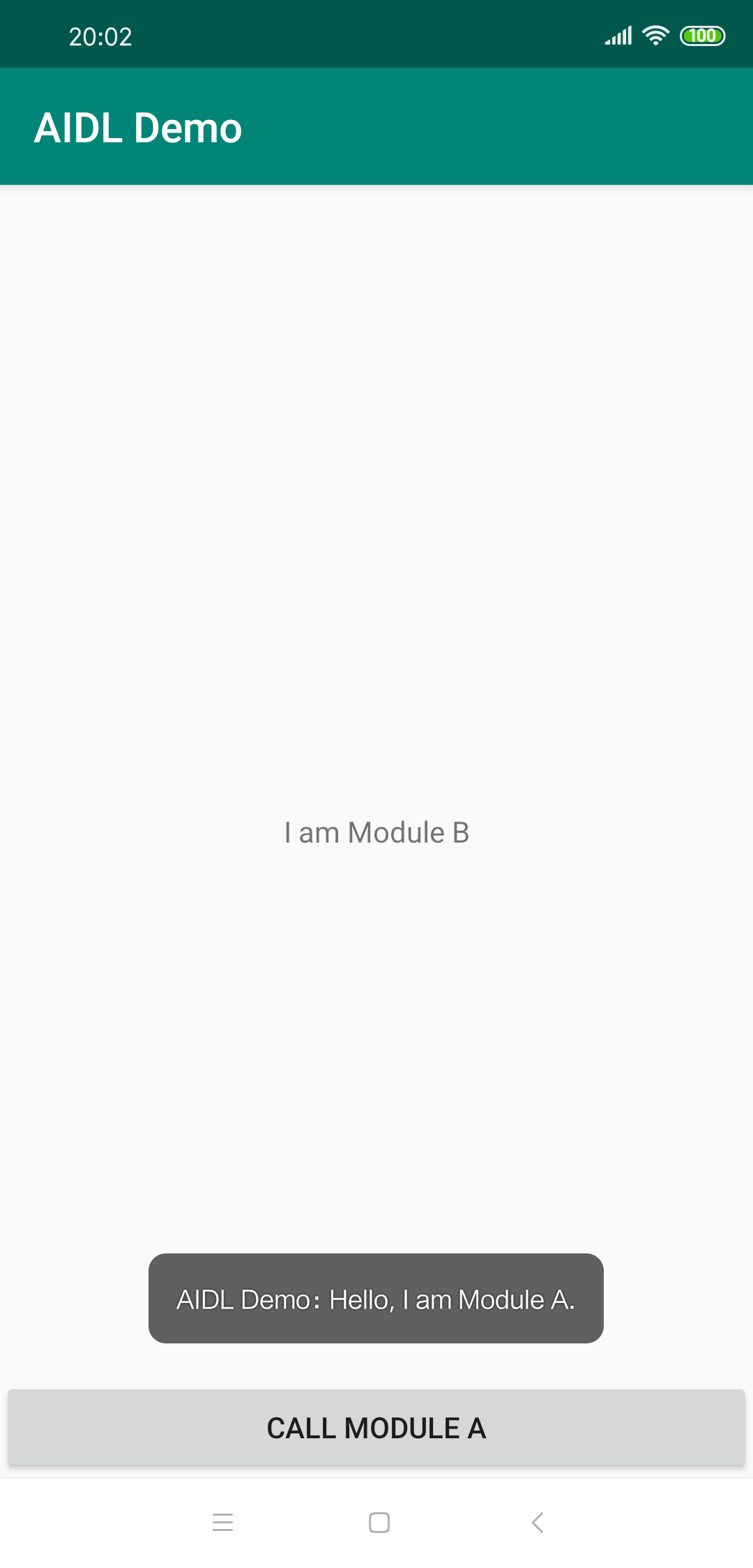
总结
整个过程非常简单,原理也不难,只要用过AIDL进行通信的都能理解。但这个demo中的服务索引表是静态的,在最终实际应用的时候,还需要解决动态生成的问题。通过注解 + Processor或者Gradle Transformer,这个问题应该不难解决。
