环境搭建
按照官方文档Get started with Kotlin Multiplatform Mobile | Kotlin Documentation一步一步来即可:
安装检查工具kdoctor并运行之:
brew install kdoctor
kdoctor
工具检查下面几个环境:
- mac os
- java 环境
- Adnroid studio
- Xcode
- Cocoapods
需要注意的有:
a. Xcode requires to perform the First Launch tasks
要求Launch Xcode or execute ‘xcodebuild -runFirstLaunch’ in terminal
在命令行运行xcodebuild -runFirstLaunch可能会报错:
xcode-select: error: tool 'xcodebuild' requires Xcode, but active developer directory '/Library/Developer/CommandLineTools' is a command line tools instance
这个时候需要:
sudo xcode-select -s /Applications/Xcode.app/Contents/Developer
xcodebuild -runFirstLaunch
即可
b. cocoapods not found
需要安装cocoapods:
sudo gem install cocoapods
Kotlin Multiplatform Mobile plugin
需要在Android Studio中安装KMM插件: Settings/Preferences | Plugins | Marketplace中搜索Kotlin Multiplatform Mobile即可
另外kdoctor会提示:
Android Studio 2021.3 has the issue with running shared unit tests via run gutters
忽略即可,这个时候:
✓ Your system is ready for Kotlin Multiplatform Mobile Development!
创建KMM App
在Android Studio中: File | New | New Project.选择Kotlin Multiplatform App
-
第一步: 跟以前一样,起app名,包名,选择最小sdk等等:
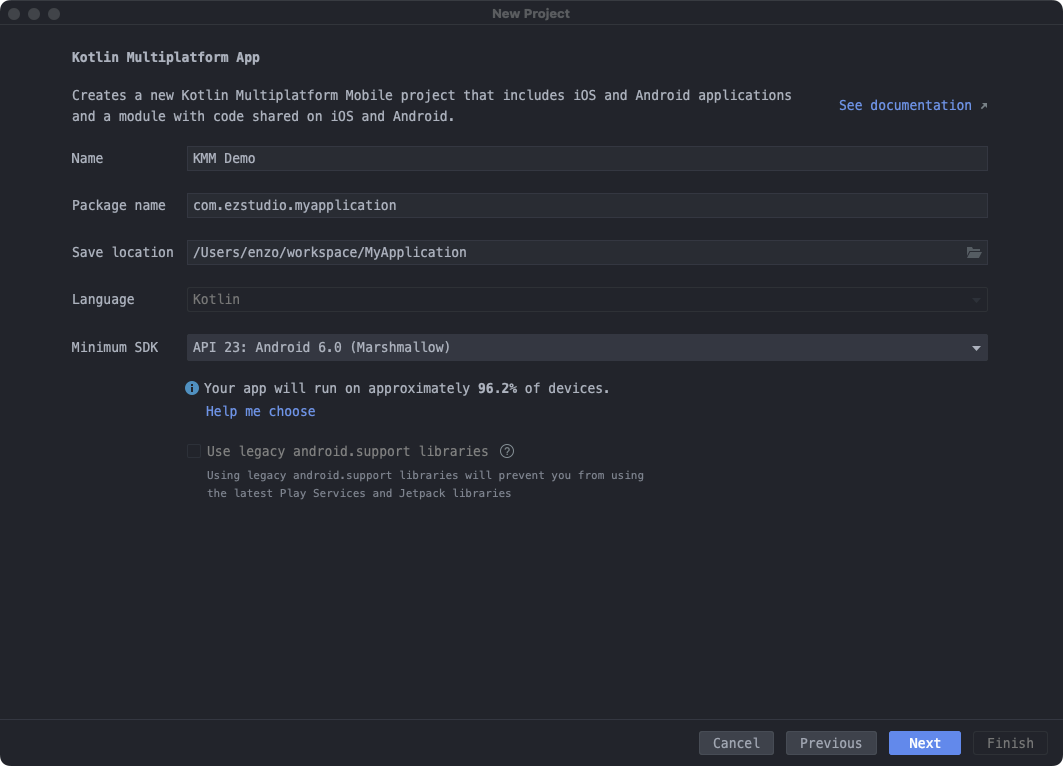
-
第二步: 多了个KMM的选项:
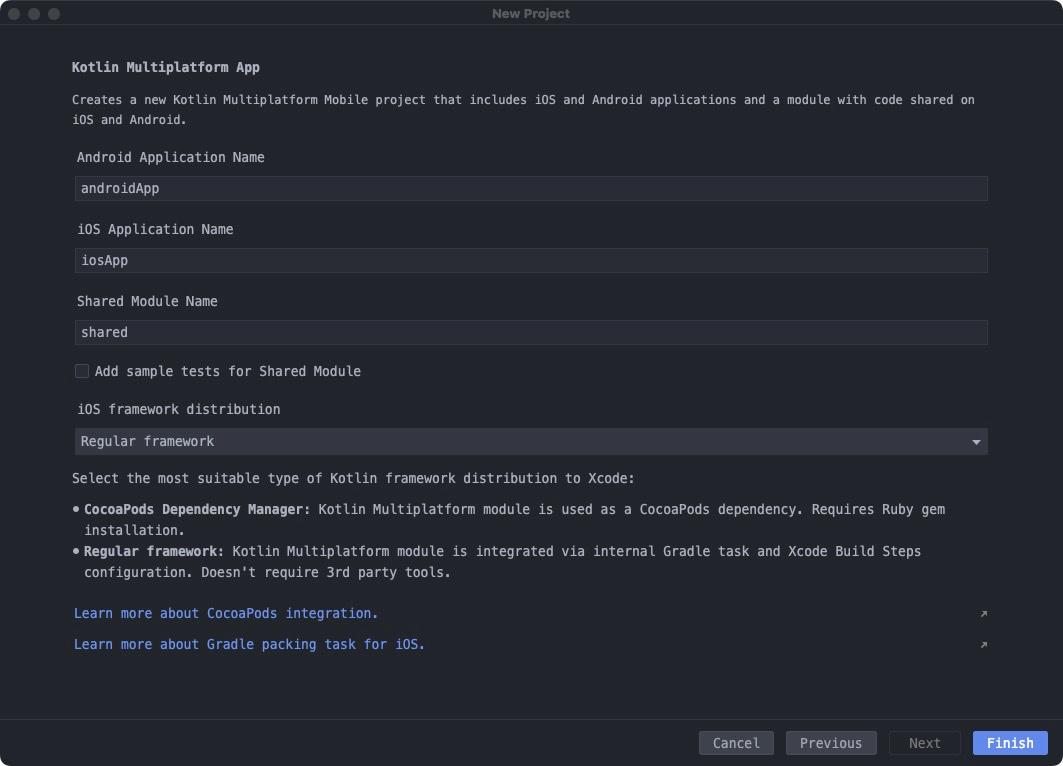 前面是指定android app、ios app、共享模块的名称,默认即可
前面是指定android app、ios app、共享模块的名称,默认即可
主要是区别是iOS framework distribution:
- Regular framework: 整合了KMM框架,配置简单
- CocoaPods Dependency Manager: 需要自己配置KMM的CocoaPods依赖
一般成熟的项目都用到了CocoaPods,这里就一步到位吧
可以看下创建好的工程目录,有三个gradle module,名字都是上一步指定的:
shared
从build.gradle文件看:
plugins {
kotlin("multiplatform")
kotlin("native.cocoapods")
id("com.android.library")
}
首先它是一个android library模块,同时应用了kmm插件和cocoapods插件
然后是配置cocoapods:
kotlin {
cocoapods {
summary = "Some description for the Shared Module"
homepage = "Link to the Shared Module homepage"
version = "1.0"
ios.deploymentTarget = "14.1"
podfile = project.file("../iosApp/Podfile")
framework {
baseName = "shared"
}
}
}
最后再设置各个依赖
kotlin {
sourceSets {
val commonMain by getting
val commonTest by getting {
dependencies {
implementation(kotlin("test"))
}
}
val androidMain by getting
val androidTest by getting
val iosX64Main by getting
val iosArm64Main by getting
val iosSimulatorArm64Main by getting
val iosMain by creating {
dependsOn(commonMain)
iosX64Main.dependsOn(this)
iosArm64Main.dependsOn(this)
iosSimulatorArm64Main.dependsOn(this)
}
val iosX64Test by getting
val iosArm64Test by getting
val iosSimulatorArm64Test by getting
val iosTest by creating {
dependsOn(commonTest)
iosX64Test.dependsOn(this)
iosArm64Test.dependsOn(this)
iosSimulatorArm64Test.dependsOn(this)
}
}
}
其实上面大多数sourceSet都不需要,只需要保留三个即可:
-
commonMain,跨平台的共享代码,包括公共的接口、数据类、通用实现和公共的依赖
-
androidMain,需要由android实现的扩展
-
iosMain,需要由ios实现的扩展
通过这种方式可以给不同的sourceSet提供不同的依赖,例如有些库只提供了android版本,而有些kt库可以运行在KMM下
通过上述配置,也可以在老工程中直接加入KMM模块
androidApp
即android端的工程文件,从build.gradle看跟普通的android工程模块没有区别,依赖了shared模块
iosApp
即ios端的工程文件,标准的ios工程,通过Pods依赖了shared模块
target 'iosApp' do
use_frameworks!
platform :ios, '14.1'
pod 'shared', :path => '../shared'
end
编译和运行
androidApp 和 iosApp都可以在android studio里面运行,结果如下:

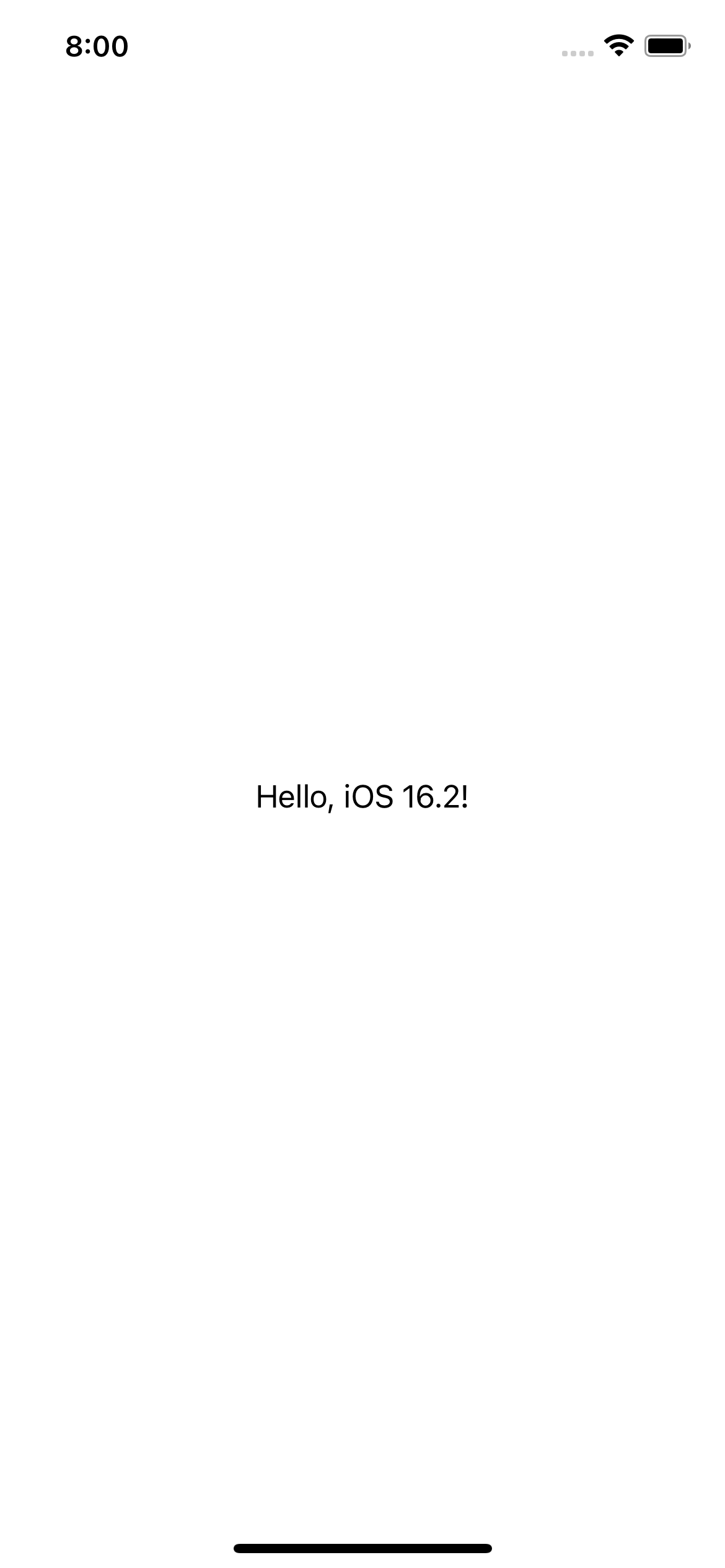
对于iosApp,也可以在xcode单独打开,如果是通过android studio创建的工程,则都配置好了,直接运行即可
如果是从xcode创建的工程,则需要根据这个链接进行配置: Make your Android application work on iOS – tutorial | Kotlin Documentation
